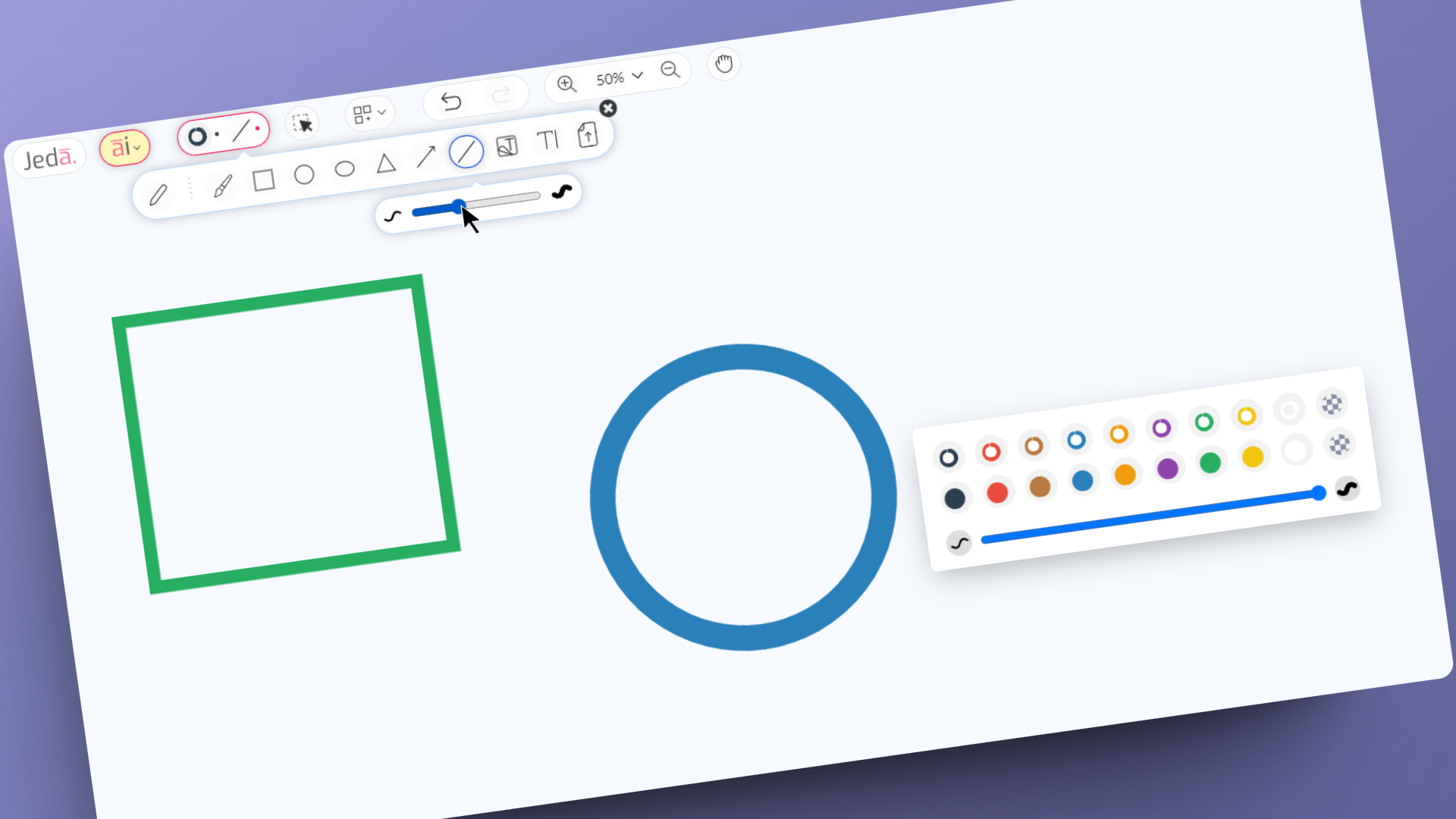
Mastering Object Thickness: Jeda.ai's New Feature Release
Discover Jeda.ai's latest feature: the ability to set and control the thickness of major objects. Unleash your creativity and craft phenomenal designs.
January 11, 2024
🎉 New Feature Alert: Object Thickness Control on Jeda.ai
Great news for our Jeda.ai community! We are happy to announce the launch of a new feature in our latest update - the ability to set and change Object thickness. Thanks to your invaluable feedback, we have enhanced our drawing tools to be even more versatile and user-friendly.
Wondering how to enjoy this new feature?
Here is how:
1. Log in to your Jeda.ai account.
2. Start by creating a new workspace or entering an existing one.
3. Choose your drawing tool, be it a pen, brush or any kind of shape.
4. Upon selection, you will find a slider appearing.
5. Use this slider to increase or decrease the thickness of the selected object.
6. Even after inserting the object into your workspace, should you wish to modify its thickness, simply select it and adjust the slider accordingly.
Beyond this exciting feature upgrade, we've made a host of other performance and usability improvements to enhance your Jeda.ai experience. We are more than just a tool; we aim to be the platform that brings your best ideas to life. We're excited to see how you'll use these improvements in your creative journey with Jeda.ai!




%202.svg)